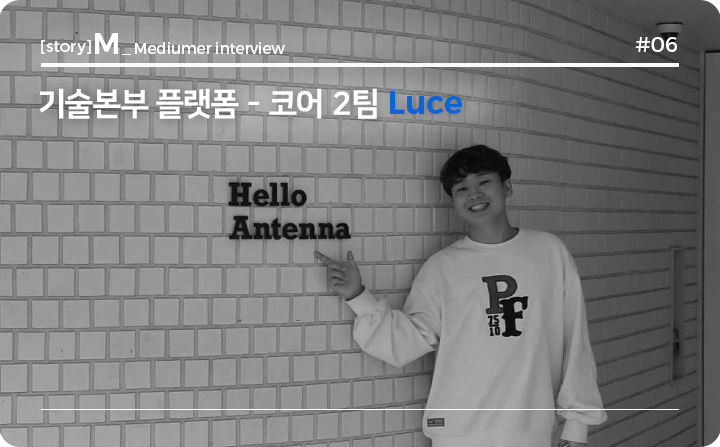MDL Manager Tutorial 1/4 [CA/MSP]
[MDL Network Configuration]
1. CA
1-1. Create CA Server
1-2. CA Server Administrator Registration
1-3. CA Server User Registration
2.MSP
2-1. Organization manager MSP registration
2-2. Orderer1 MSP registration
2-3. Orderer2 MSP registration
2-4. Peer1 MSP registration
2-5. Peer2 MSP registration
2-6. Registration Confirmation
3. Orderer
4. Peer
5. Organization
6. Channel
7. Chaincode
This tutorial provides guides on CA* server creation, administrator/user registration, and MSP registration procedure for each user among the network configuration steps for using MDL Manager*.
* MDL Manager
- A high-speed blockchain application platform that operates based on Hyperledger Fabric, allowing users to flexibly deploy and manage nodes, channels, and chaincodes by building a network environment through an intuitive UI.
* CA (Certificate Authority)
- A certification authority that
manages node roles and privileges in the network through Hyperledger Fabric's
management system (MSP, Membership Service Provider) for user rights and
authentication
※ Through this process, you can register a
certificate that confirms the user's signature and authority.
※ This guides you through a series of procedures for distributing the chaincode after configuring the network with 1CA (1ORG), 2Orderer, and 2Peer, and checking the result by executing Invoke and query on the distributed chaincode.
1. CA
1-3. CA Server User Registration
Register a total of 5 users as an
organization administrator
1-3-3. Orderer2 Registration
2. MSP
2-1. Organization
manager MSP registration
2-3. Orderer2 MSP registration
MDL (MEDIUM Distributed Ledger), applied with MEDIUM’s unique blockchain acceleration technology, is a total blockchain solution that allows you to easily install, operate, and monitor Hyperledger Fabric.
High Performance
Providing
the world's fastest speed of over 15,000 TPS
※ Performance
test results by Korea Testing and Certification Agency
(KOTCA) 14,142TPS (2021. 01)
Easy to Use (MDL Manager)
- Allowing
an easy installation of Hyperledger Fabric on prepared servers.
(Within 10 minutes)
- Intuitive monitoring/management capabilities are supported through the dashboard.
- Providing
ChainCode Mapping API and REST API so that ChainCode calls and blockchain
can
be used.
















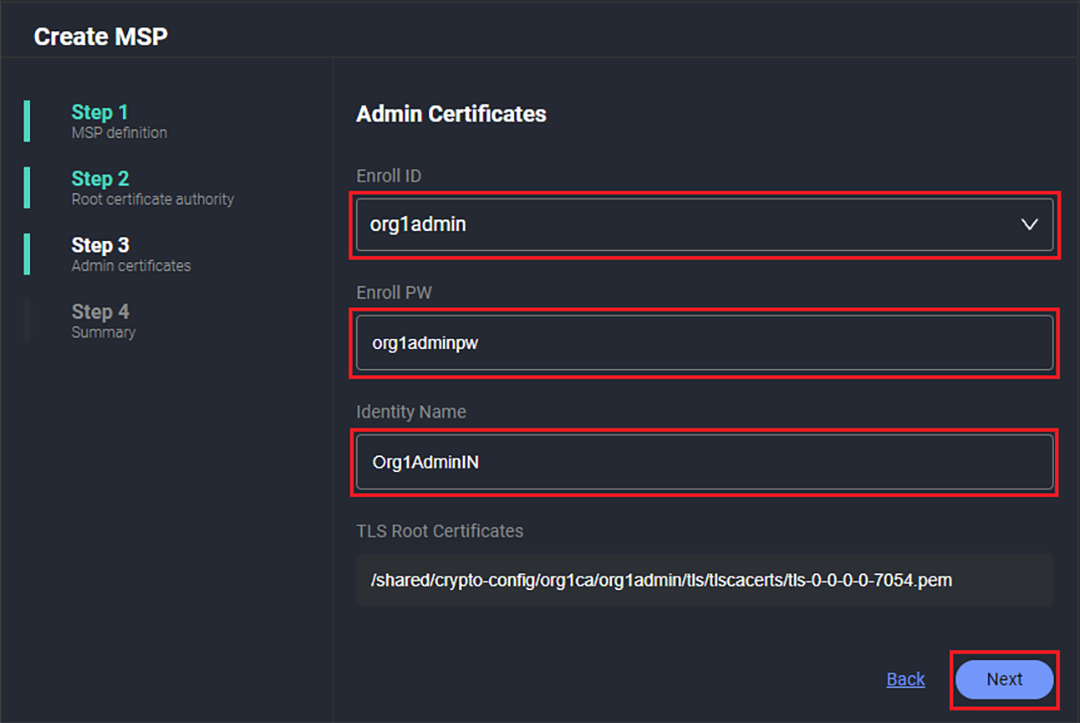












.png)