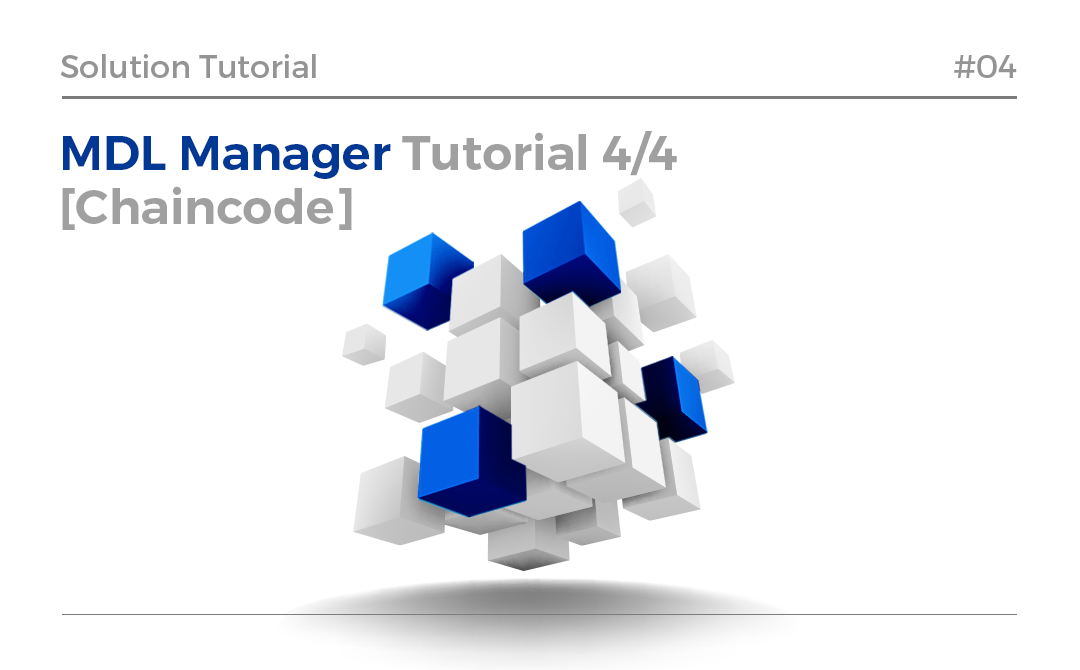MDL Manager Tutorial 2/4 [Orderer/Peer/Organization]
[MDL Network Configuration]
1. CA
2.MSP
3. Orderer
3-1. create orderer1
3-2. create orderer2
4. Peer
4-1. Create peer1
4-2. Create peer2
5. Organization
6. Channel
7. Chaincode
This tutorial provides a guide for creating/registering 2 Orderers, 2 Peers, and Organizations during the network configuration steps for using MDL Manager*.
*MDL Manager
A high-speed blockchain application platform that operates based on Hyperledger Fabric, allowing users to flexibly deploy and manage nodes, channels, and chaincodes by building a network environment through an intuitive UI.
[Peer]
Peers are network nodes that make up Hyperledger Fabric and manage distributed ledgers and smart contracts. Network participants can access information stored in the distributed ledger by calling the chain code installed on the peer.
[Orderer]
The orderer receives transactions containing endorsed transaction proposal responses from many applications, and orders the transactions into blocks.
[Organization]
Blockchain networks are administered by a collection of organizations rather than a single organization. Peers are central to how this kind of distributed network is built because they are owned by — and are the connection points to the network for — these organizations.
3. Orderer
When two or more orderers (same organization) are created, they are created as rafts.
When creating multiple orderers, proceed after the status of the orderer created just before is changed to Success.
Click Nodes → Orderer → + button to call the orderer registration screen
3-1. create orderer1
Select the CA server to be authenticated
Enter the Enroll ID, Enroll PW of Orderer1, registered in the CA server and MSP ID registered in MSP.
Enter the Enroll ID, Enroll PW of the organization administrator registered in the CA server to complete the registration.
3-2. create orderer2
Refer to 3-1. Create Orderer1 and Register Orderer2. (Change Enroll ID, Enroll PW)
Check the status of the created Orderer2
4. Peer
Click Nodes → Peer → + button to call the peer registration screen
4-1. Create peer1
Select CA server and orderer to be authenticated.
Enter the Enroll ID, Enroll PW of Peer1 registered in the CA server and the MSP ID registered in MSP.
Select the Enroll ID of the organization administrator registered in the CA server to complete the registration.
4-2. Create peer2
Refer to 4-1. Create peer1 and register Peer2. (Change Enroll ID, Enroll PW)
5. Organization
All orderers (same organization) created by raft are applied even if an organization is added to one orderer.
Click Nodes → Orderer → select Orderer → Add Organization button to call the Organizer registration screen.
Register by entering the organization name created by the CA server and the MSP name created by the MSP.
MDL (MEDIUM Distributed Ledger), applied with MEDIUM’s unique blockchain acceleration technology, is a total blockchain solution that allows you to easily install, operate, and monitor Hyperledger Fabric.
High Performance
Providing the world's fastest speed of over 15,000 TPS
※ Performance test results by Korea Testing and Certification Agency
(KOTCA) 14,142TPS (2021. 01)
Easy to Use (MDL Manager)
- Allowing an easy installation of Hyperledger Fabric on prepared servers.
(Within 10 minutes)
- Intuitive monitoring/management capabilities are supported through the dashboard.
- Providing ChainCode Mapping API and REST API so that ChainCode calls and blockchain
can be used.
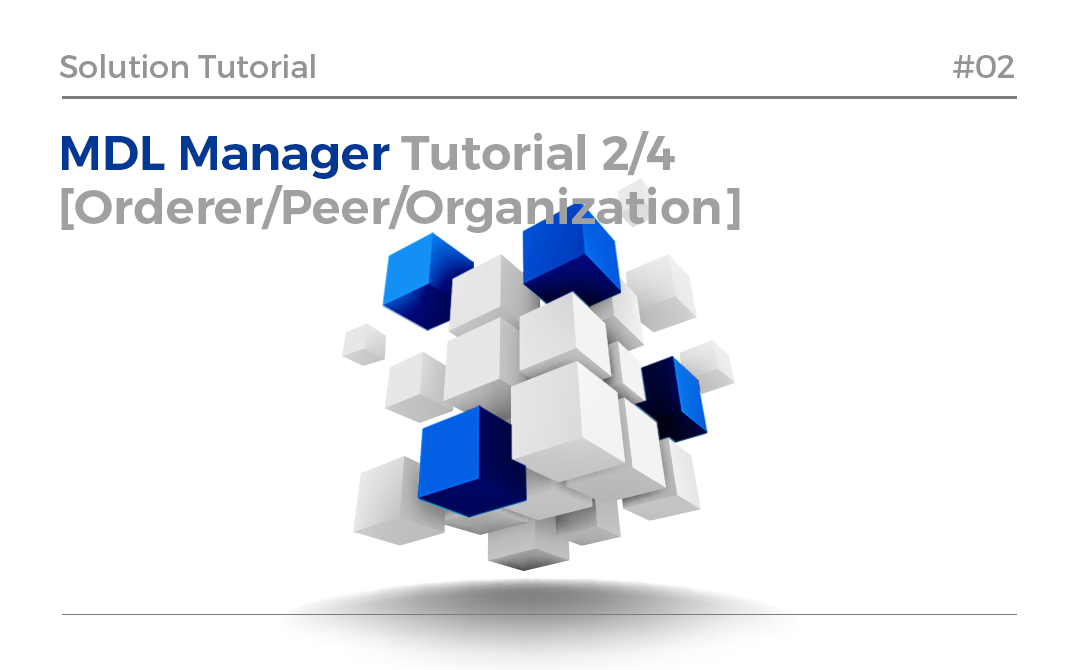



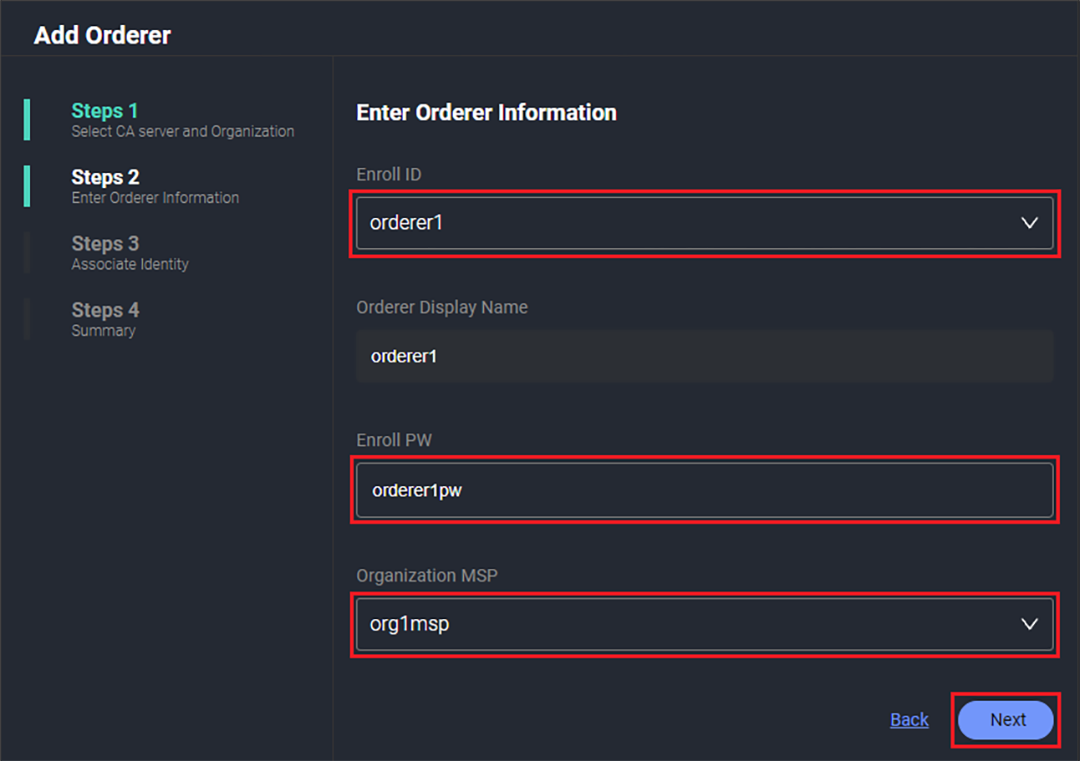

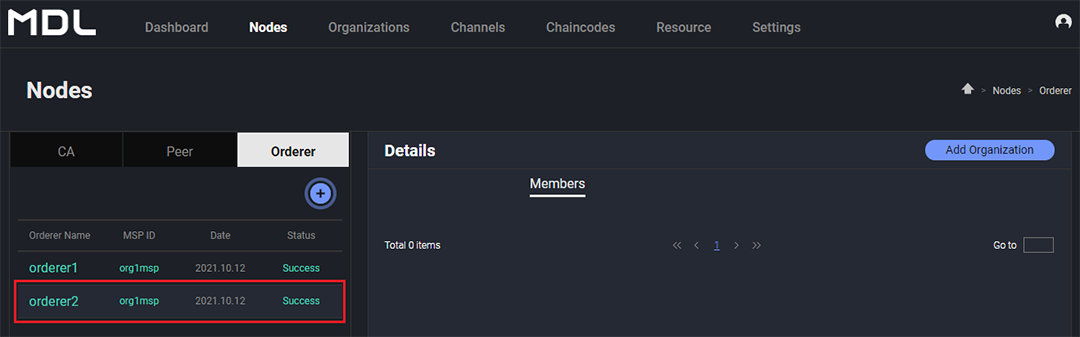

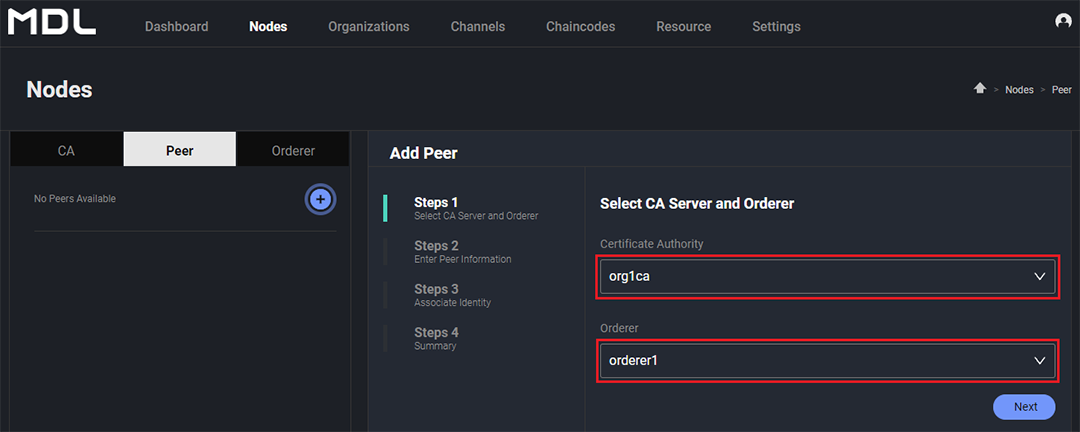

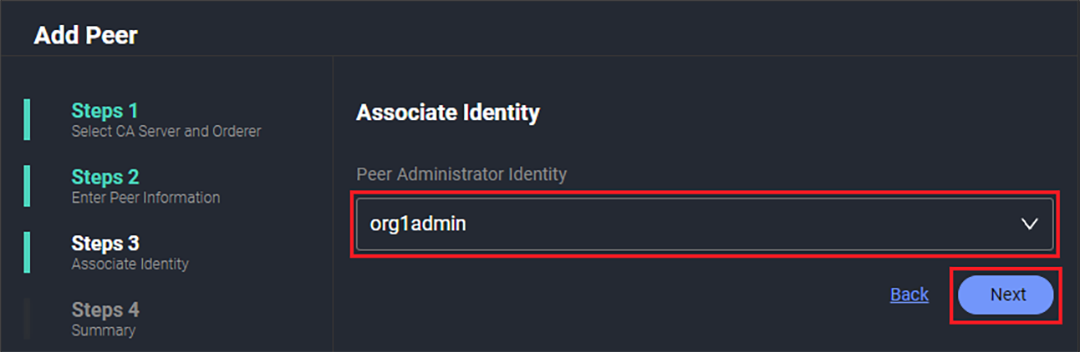

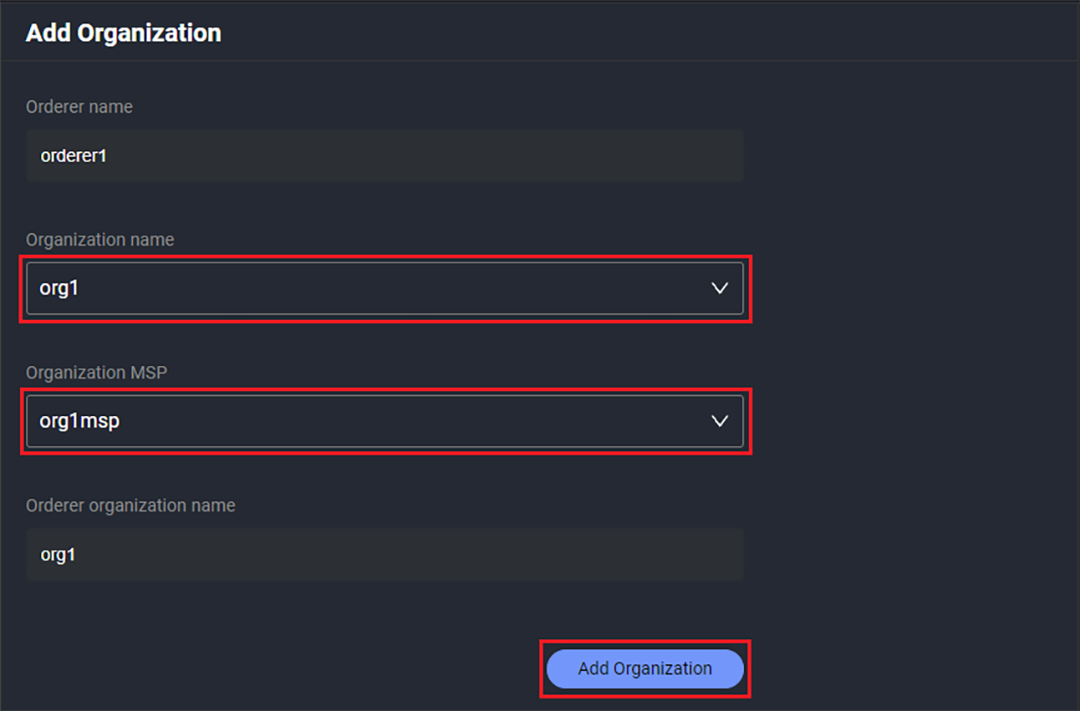






.png)